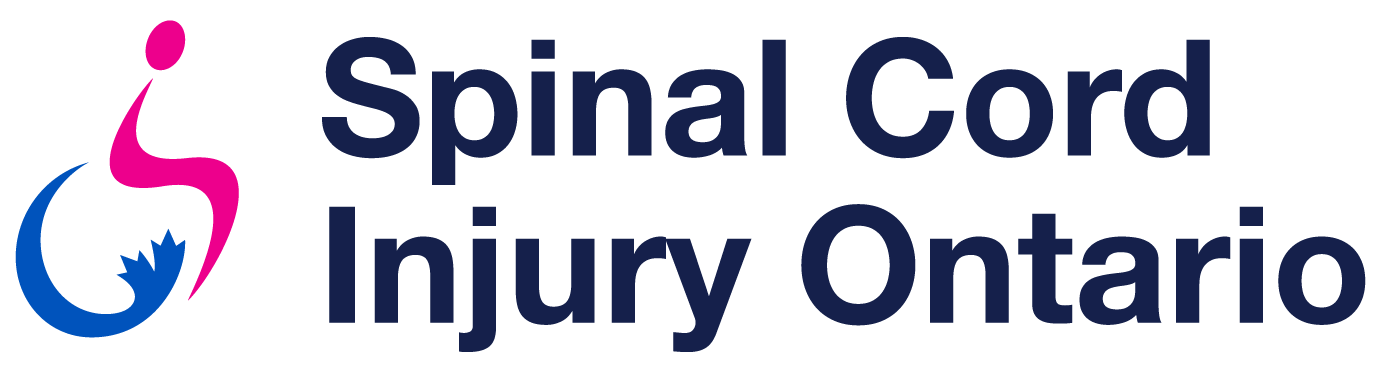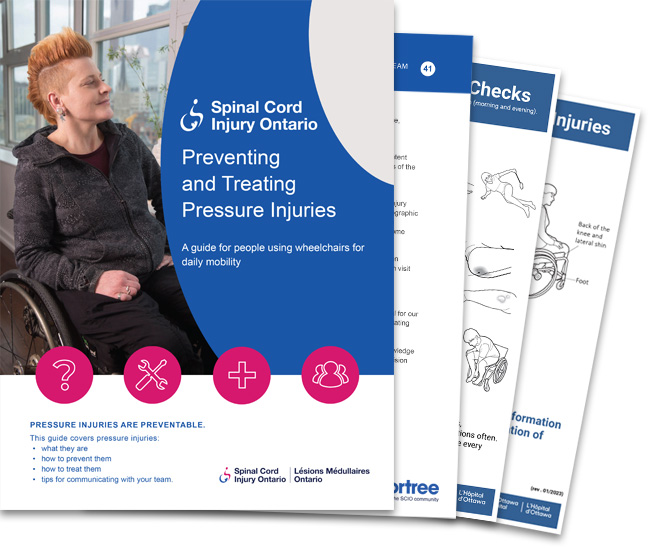Watch this to learn how this simple setup boosts accessibility and productivity!
In this video, Oda shares how he optimized his work-from-home routine as a wheelchair user. Oda splits his time between working in bed and at his desk, which initially made it challenging to switch seamlessly between laptop and desktop. The solution? The Moonlight streaming app!
Although designed for gamers, Oda shares it has been a game-changer for his productivity. With Moonlight, he can effortlessly stream his desktop and continue working without interruption—no matter where he is working from.
What are your productivity and accessible work hacks? Let us know! Thanks for watching.
Disclaimer: This is user-generated content and should not be considered a recommendation, guidance, or view or opinion provided by Cortree and Spinal Cord Injury Ontario.